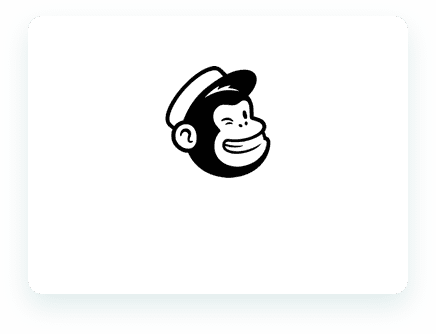
How to use Deadline Funnel and MailChimp together.
If you’re not using countdowns and deadlines, you’re leaving money on the table!
Deadlines are a powerful way to turn “maybes” into “yeses” by adding urgency to your email campaigns.
That is where Deadline Funnel can help. Deadline Funnel integrates with Mailchimp to add countdown timers to your emails and increase conversions for your launches, flash sales, and evergreen campaigns (including welcome series, upsells, abandoned cart reminders, and winback campaigns).
Each subscriber in your sequence will be automatically assigned their own custom deadline – whether you’re doing a webinar… an email sequence… an automated launch… or really ANY type of campaign.
You can then display this custom deadline with a countdown timer and embed it wherever it suits you most:
Try out Deadline Funnel for free
Here’s a quick guide on how to get started with Deadline Funnel + MailChimp so that you can build your evergreen funnel.
First things first – you need to create an Evergreen campaign in Deadline Funnel before you can set up the integration with MailChimp:
Then, set the deadline length and add your special offer pages (sales page and checkout page).
Now you can follow the steps below to integrate with Mailchimp.
Copy your Mailchimp webhook from Deadline Funnel:
And add it to your Mailchimp Customer Journey:
Once the integration is up and running, any subscriber who goes through your automation will start their Deadline Funnel tracking as soon as they reach the “webhook” in your automation.
That’s the first key part for Deadline Funnel tracking – tracking the email address of each subscriber as they go through your automation.
The second key part of Deadline Funnel tracking is adding Deadline Funnel email links to your automation emails—anywhere you’re linking to a page with a Deadline Funnel timer or redirect.
Normally, that would be your special offer page, which typically would get redirected to a different page after the deadline expires.
Here’s Our Guide on Adding the Deadline Funnel Email Links to Your Emails
Please note that you cannot integrate Deadline Funnel + MailChimp correctly unless you add the Deadline Funnel email links to your emails!