Here are just a few reasons why smart marketers love Deadline Funnel.
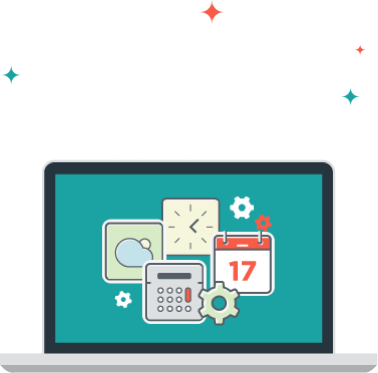
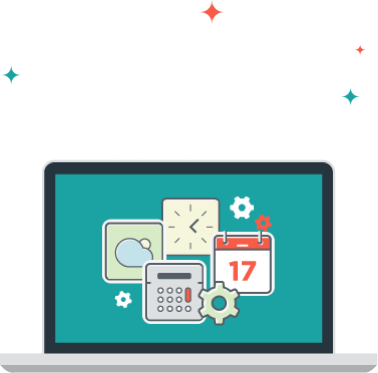

Evergreen means each of your subscribers get their own deadline. One example of this happens to be one of the most popular campaigns you can create with Deadline Funnel - a “new subscriber discount.”
There’s nothing worse than when you give people a deadline and then they’re still able to access the offer the next day. With Deadline Funnel, don’t worry about that ever again! You can set up the campaign so that your leads have 7 days from when they opt in to access your special offer.
Not ready for evergreen? Maybe you’re working on a product launch first?
Deadline Funnel’s got you covered - you can create deadline campaigns where the deadline is the same specific date for everyone, and then create an evergreen campaign later on.
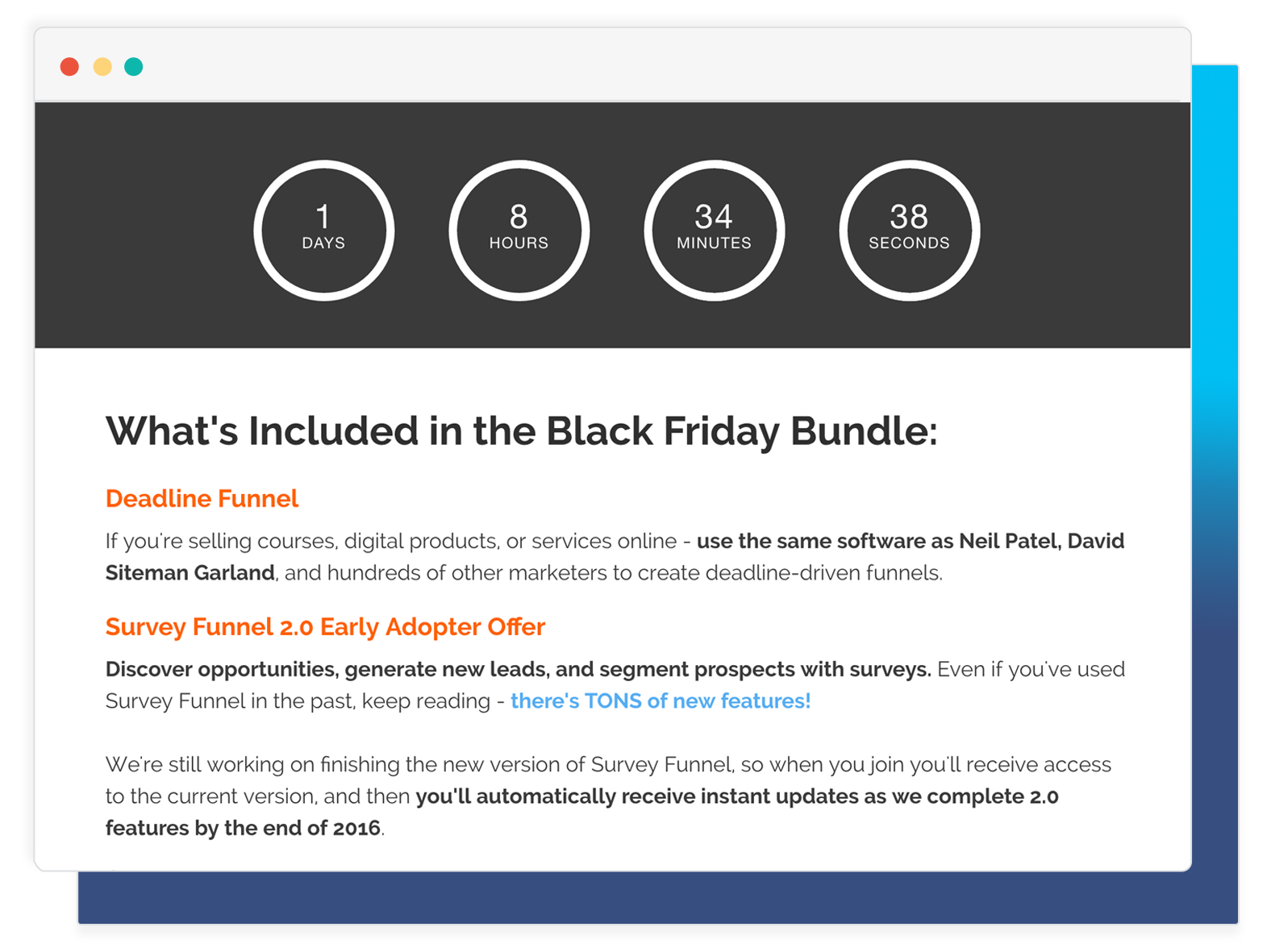
Deadline Funnel integrates directly with ActiveCampaign, Actionetics, AW Pro Tools, ConvertKit, Drip, HubSpot, Infusionsoft, Klick-Tipp, MailChimp, and Ontraport. And if your email provider isn’t covered by the API integrations listed above,you're still able to integrate with Deadline Funnel by adding the Deadline Funnel tracking code to your optin page.
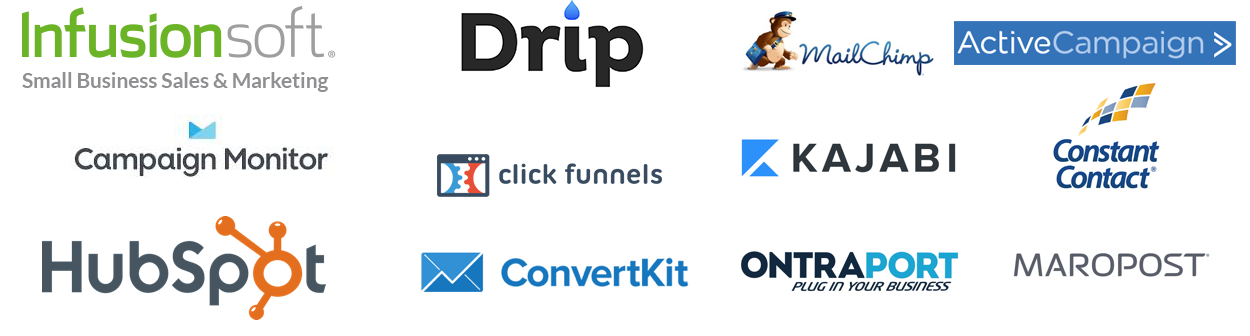
You can also use Zapier to integrate Deadline Funnel with your email provider so that each subscriber's deadline is triggered based on a specific action that you specify in your Zap.
Deadline Funnel gives your new prospect their own personalized deadline - just as unique as a fingerprint. This Deadline Fingerprint follows them through your marketing funnel, step by step... and across multiple pages and devices in your funnel. No matter what device or network they view your sales page from, once the deadline expires they will no longer be able to access your offer.
With a library of different timers and styles you can use on both your landing pages and emails, Deadline Funnel can help you add authentic urgency to your marketing and blend it into your existing branding. You can add inline timers to your landing pages or a floating bar which follows your visitors while they scrolling the page.
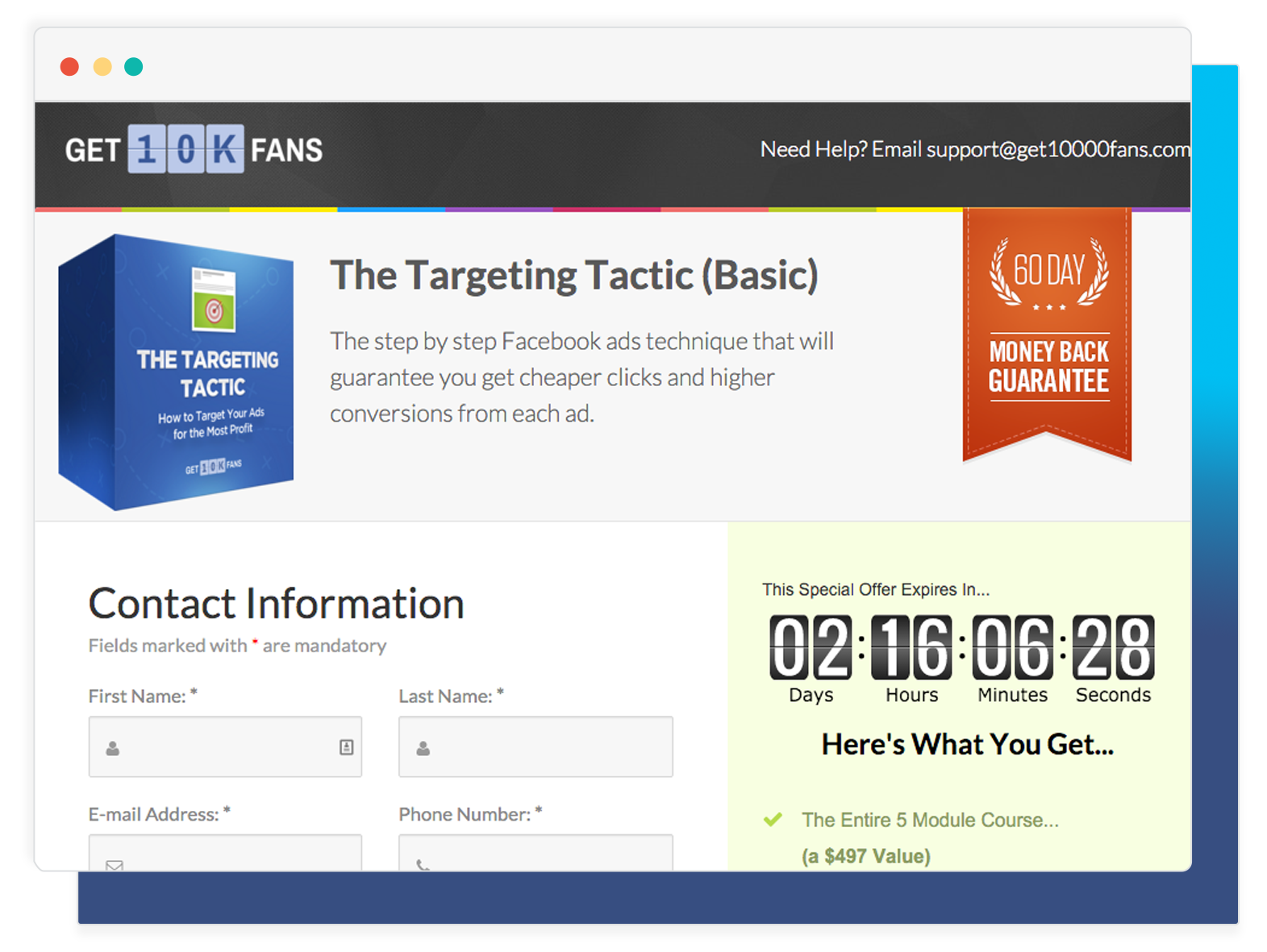
You can add the same timers to your emails as well - knowing that the deadline your subscribers see in their emails will match the timer they see when they visit your landing pages.
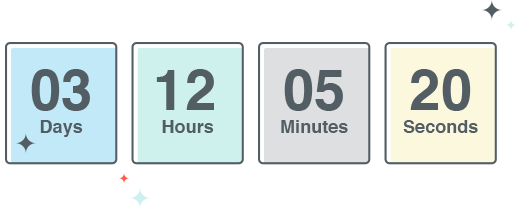

You can add as many pages as you'd like to a Deadline Funnel campaign, and they'll all show the exact same deadline for your users.
One great example of this is adding a timer to your sales page and then one to your order page.
With Deadline Funnel, instead of just saying "the offer expires in 3 days," you can include the actual unique deadline text for each person in your emails.
All you need to do is add a special merge tag in your email placeholder. And then when your email is sent out to each subscriber, that merge tag will be replaced with each subscriber's unique deadline.
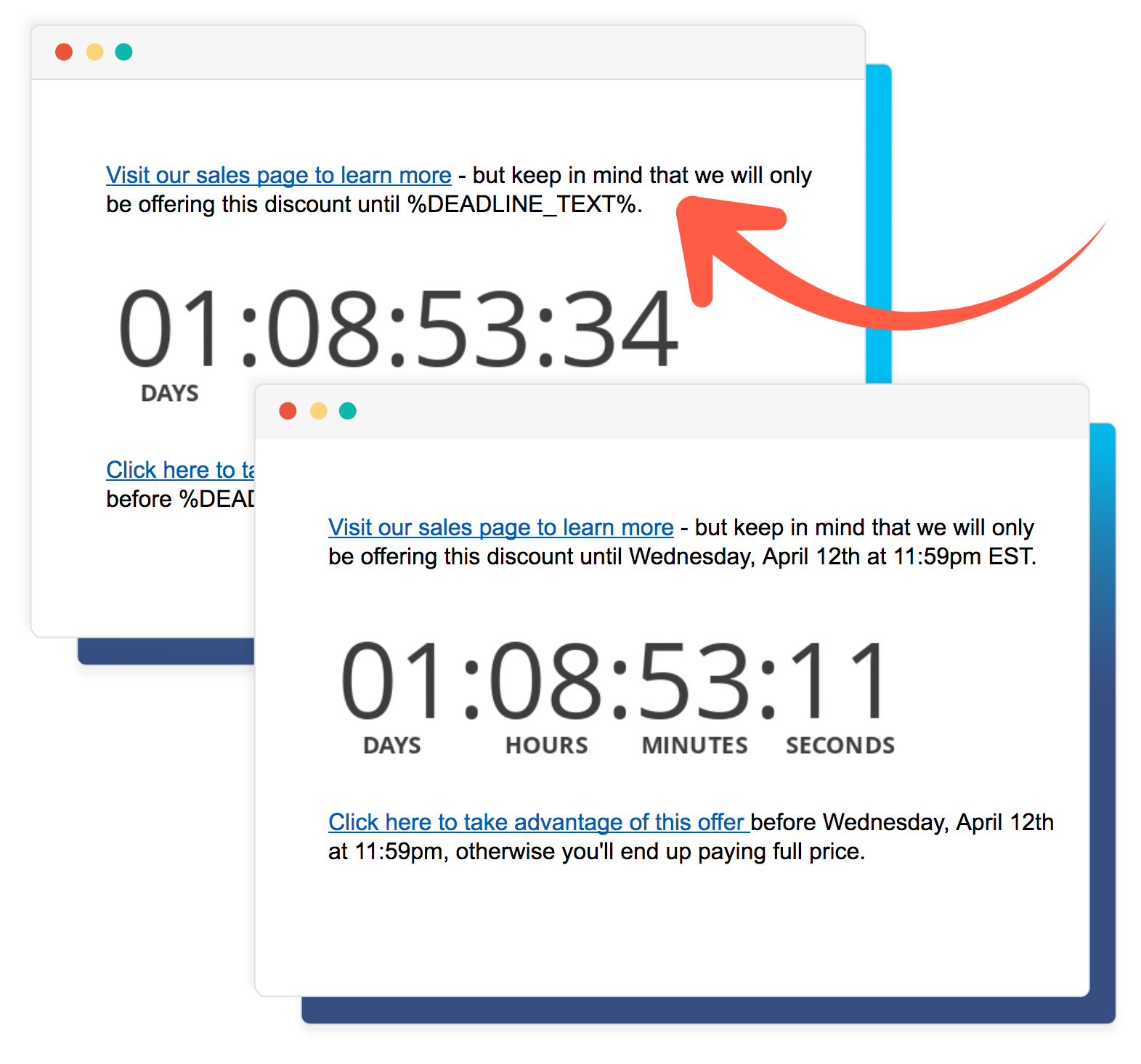
When you log in to Deadline Funnel, you'll see a tracking code (similar to a Google Analytics or Facebook pixel) that you need to add to the header of your website or pages.
And it doesn't matter whether you're using WordPress, LeadPages, ClickFunnels, Instapage, or another solution - as long as you can add tracking code to your website then you can use Deadline Funnel.
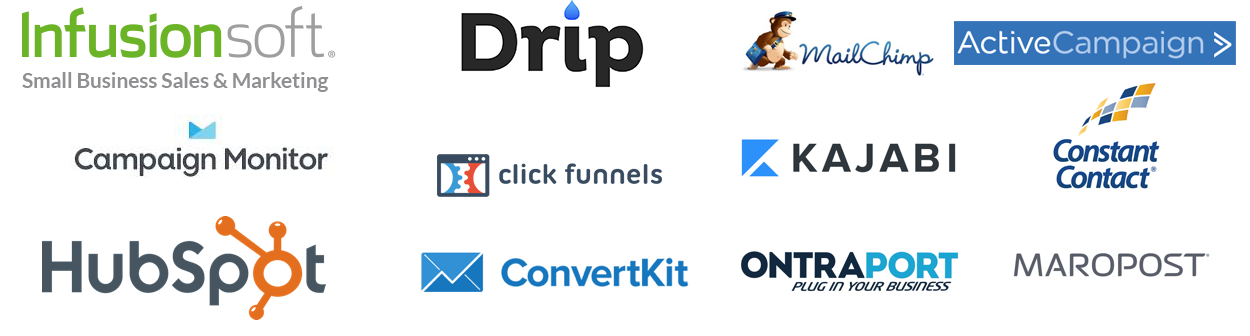

You shouldn't have to spend hours figuring out how to use software - because it's not the software that ultimately matters, it's the end result.
Our team is available Monday through Friday to provide personal support with using Deadline Funnel in your marketing.
Contact us through live chat, shoot us an email, or schedule an implementation call!